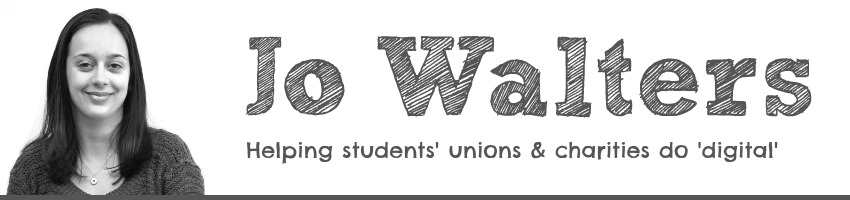It’s been a hectic few months recently as I’ve been doing three jobs at once after two members of my team relocated to London for great new jobs.
After recruiting to fill their vacant posts and with an expansion of my team on the horizon I wanted to organise a coherent induction programme for anyone joining my team.
We have a standard induction checklist created by our HR team covering the basics but I wanted something more comprehensive and communications-focused for my team that would:
- allow new people to work through some things at their own pace
- give them a sense of what they’d be learning about
- allow us both to keep track of progress
- remind me what I need to cover
- be easy to customise for different roles
I remembered a great article Trello had shared about how they onboard their new employees (for the record, onboarding is my new favourite communications thing to be interested in).
“Like all first impressions, you only have one shot to get it right. The first week is the time to be as thorough as possible, for both logistics as well as intangibles. Important information that falls through the cracks or isn’t conveyed properly means that employees’ knowledge bases are inconsistent.”
Trello is a super cool list/organisation system. It’s hard to explain but their website does it better than I could. We already use Trello to track work in the communications department and for various other bits and pieces so it seemed like a great option for induction.
Setting up my induction template
I borrowed some of the layout and content ideas from their new hire onboarding example board to create my induction template.
My board is divided into lists for before someone starts, their first day/week/fortnight/month and optional extras. Each card (an item on the list) has links to relevant information/documents and checklists where suitable. We can both add comments to cards if we want to make a note of something in particular.
I’ve used labels to allow cards to be filtered by things I need to do, things the new person can do themself, things we’ll discuss together and things I’ll need to show them. This means they’ve got lots of little things they can do themself during those first few days when they’re still getting to grips with things. It gives them some control rather than having to wait around for instructions and information.
Once a card has been completed they can drag it to the ‘done’ list – always a satisfying feeling! By subscribing to the board I get notifications when they’ve done each bit so I can keep an eye on how things are going.
I created an induction board as a template that I can easily copy for new members of staff then customise by adding, amending or removing cards depending on their role.
My communications induction checklist
I thought I’d share the items on my list as I couldn’t find a similar list. I’d love to hear your ideas for anything I should add.
Before their first day
- Contact the new person – get paperwork and payroll information organised, give them information about dress code and arrangements for their first day
- Get things ready – name badge, IT accounts, desk (including an excuse to buy new stationery!), notify HR and other colleagues who need to know about new starters, office key etc
- Set up a Trello account and share their induction board
- Set up accounts on other systems we use such as Basecamp
On their first day
- Have lunch with the team – a nice gesture not to abandon someone on campus on their first day and give everyone a chance to chat
- Update email signature
- Complete basic HR induction checklist of key policies etc
In their first week
- Read the staff handbook
- Complete our basic IT training and induction
- Create accounts on relevant services such as our website CMS, Slack and Hootsuite
- Talk through our communication channels
- Learn about our communications procedures
- Go through the Union strategy, department action plan and personal objectives looking at how they are interlinked
- Have a one to one meeting with me to check in at the end of their first week
- Learn how to use our phone system (a high point of which is me doing impressions of the different ring tones we have for internal and external calls)
- Look through key shared folders on our network
- Learn why we love great customer service
- Gain access to our social media accounts
In their first fortnight
- Get their HR and payroll paperwork done
- Get added to our website and our office door
- look through the job description with me to talk about training needs and induction plans
- Subscribe to useful mailing lists
- Learn about our communications strategy
- Agree our expectations of them for their first few months and discuss what they’d like from the role
- Go through our department’s budget
- Learn how to use the tools we use such as Hootsuite, Slack and Google Analytics
- Learn about our visual style, tone and brand
In their first month
- Further IT skills
- Wellbeing activities such as completing a wellness action plan (this is optional)
- A few personality quizzes to help us understand how the new person works – 16Personalities & True Colours
- Learn about our finance procedures
- Confirm preferred working hours (as we offer a degree of flexibility)
- Cover defamation and copyright basics
- Further Google Analytics training (as I’m keen for everyone in my team to be comfortable with it regardless of their specific role)
- Learn about more tools and techniques we use such as Mailchimp, Bootstrap, agile development and link tracking
- HTML and CSS (again, something I like everyone to have at least a basic understanding of regardless of their role)
Another benefit of this system is that it is easy to add things to the template as I think of them and copy them to any relevant team members’ boards. I quite often use the Trello app to add things from my phone as they occur to me.
Next on my do to list is building up a library of books and links for people to learn more about particular concepts and topics (and to give me an excuse to reread some of my favourites!)
I’d love to hear about how you approach induction and what I’ve forgotten to add to my list
Jo